More robust
Samsung S Pen Pro
Pros
- Bluetooth enabled
- Can be located with Samsung SmartThings
- Compatible with any S Pen-enabled device
- Capable of using Air Actions
Cons
- Expensive
- Needs to be re-charged
If you want the best S Pen ever made, along with more features than you’ll ever use, then the S Pen Pro is the way to go. It features built-in Bluetooth and works with all of Samsung’s devices that include S Pen support.
For the Fold
Samsung S Pen Fold Edition
Pros
- Less expensive
- Lighter and shorter
- No need to charge
- Can be used with Air Commands
- Included with S Pen Folio Cover
Cons
- Only works with the Galaxy Z Fold 3
- Unable to use Air Actions
WIth the S Pen Fold Edition, you’ll be missing out on a few features such as Air Actions. But without a built-in Bluetooth chip, this means you won’t have to worry about keeping it charged. Plus it’s been specifically designed for the Galaxy Z Fold 3.
Despite being announced alongside the Galaxy S21 Ultra, Samsung is only now finally bringing the S Pen Pro to market. But at the same time, we now have a new S Pen Fold Edition, which is being released with the Galaxy Z Fold 3. There are a few key differences when comparing the S Pen Pro vs S Pen Fold Edition, so let’s break down which is the best for you.
Few similarities between S Pen Pro vs S Pen Fold Edition
You won’t find many similarities between Samsung’s two latest S Pen offerings. However, there are just a couple that you should be aware of. First, the pressure levels are the same, coming in at 4,096, and both sport a retractable nib to help accommodate the softer PET screen on the Galaxy Z Fold 3.
The only other feature these two share is the inclusion of Air Command support. With this, you can use a menu that appears when hovering the tip of the S Pen over the display of your phone. From there, you can quickly jot down notes, create a Live Message, or translate text, all with your S Pen.
| S Pen Pro | S Pen Fold Edition | |
|---|---|---|
| Dimensions | 6.8 x 0.4 inches | 5.2 x 0.3 inches |
| Pen Tip | 0.7mm | 1.5mm |
| Pressure Levels | 4,096 | 4,096 |
| Weight | 14g | 8g |
| Compatible Devices | Any S Pen-enabled device | Samsung Galaxy Z Fold 3 only |
| Bluetooth | Yes | No |
| Charging | USB-C | N/A |
| Battery Life | 16 days | N/A |
| SmartThings Compatible | Yes | No |
| Gesture Commands | Yes | No |
| Air Command | Yes | Yes |
| Air Actions | Yes | No |
The S Pen Pro is longer, heavier, and offers a slimmer Pen Tip, despite it being retractable like the Fold Edition. However, with the Pro version, those who own the best Samsung tablets or any other S Pen-compatible device will be able to enjoy the fruits of Samsung’s labor. There’s even a switch on the side of the S Pen Pro to differentiate between using the stylus with the Z Fold 3 and any other device.
Thanks to the built-in Bluetooth chip, Samsung is also bringing Air Actions with the S Pen Pro, something that won’t be available with the Fold Edition. With Air Actions, you can actually use the stylus to navigate through different applications, almost acting like a wand for your phone or tablet.
This Bluetooth capability has an added “cost”, as you’ll need to charge the S Pen Pro, whereas the S Pen Fold Edition does not need to be charged. Luckily, Samsung claims the S Pen Pro will last for up to 16 days on a single charge, uses USB-C (hidden in a cap on the bottom), and can go from 0-100% in less than an hour. That’s pretty solid battery life, but it can still be a bit of a pain as it’s yet another device that you’ll need to keep charged up every once in awhile.
The S Pen Fold Edition does have another benefit for those who are dead-set on getting the Galaxy Z Fold 3. Samsung has released one of the best Galaxy Z Fold 3 cases with the S Pen Folio case. This offers a holster for the S Pen Fold Edition that rests along the hinge when the phone is folded. But when you’re done using it, you actually have somewhere to keep it, without having to throw it in your pocket or bag. The convenience factor alone is enough to warrant consideration over the S Pen Pro.
Fold Edition is for the Z Fold 3 only
By this point, you might be asking yourself why the S Pen Fold Edition can only be used with the Z Fold 3. This doesn’t boil down to just one root cause, but instead is for a few different reasons. The first of which is the same reason why you can’t use older S Pen models with the Z Fold 3.
Samsung implemented a new digitizer on its new foldable phone that allows for the S Pen Fold and S Pen Pro to be used. But this is made possible thanks to the redesigned retractable tip found on both models. It’s the same reason why you have to actually flip the switch on the side of the S Pen Pro to “Fold S Pen” mode before using it with the Fold 3. If you apply too much pressure to the screen, there’s a chance that you could end up puncturing the screen and rendering the display broken.
That’s a situation that nobody wants to end up in, and why Samsung took the necessary steps to not only introduce a dedicated S Pen for the Fold 3, but also added the S Pen Pro to the mix.
S Pen Pro vs S Pen Fold Edition: Which is the best?
From a feature perspective, the S Pen Pro simply blows the Fold Edition out of the water. Air Command and Air Actions support are two key features that Galaxy Note fans will be interested in, given that’s where these originated from. Also, despite the heavier weight, the longer stylus with the S Pen Pro may be a bit more comfortable to hold when you’re taking a lot of notes or if you plan on using the stylus to draw something.
Meanwhile, the S Pen Fold Edition is only tailored for Galaxy Z Fold 3 owners. You can’t use it with any other devices, which is fine if you don’t have any, but it also hinders the ability to “future-proof” yourself. It’s also a bit shorter, which could cause those with larger hands to have to worry about cramping. But if convenience and accessibility is the name of the game, then the Fold Edition takes the win thanks to the S Pen Folio Case for the Z Fold 3.
There’s really no “wrong” answer here. It just comes down to whether you want all of the features possible from an S Pen, or if you just want something to pair with the Galaxy Z Fold 3.
For Note fans
Samsung S Pen Pro
All of the features remind us of the Galaxy Note days
This is the S Pen that you’ll want if you’re coming from an older Galaxy Note device. It has all of the features you could want, and then some. There’s no dedicated Z Fold 3 case for it, but the S Pen Pro will work with all of the compatible Galaxy devices.
Z Fold 3 only
Samsung S Pen Fold Edition
Great if you own a Galaxy Z Fold 3, but that’s it
The Samsung S Pen Fold Edition is a solid option if you want a stylus to pair with your Galaxy Z Fold 3. But you’ll miss out on Air Actions, and can only use this with a single device. On the bright side, you won’t have to worry about charging a battery and there’s a case designed to keep your phone and S Pen together.

facebook 查詢:
24 hours enquiry facebook channel :
https://www.facebook.com/itteacheritfreelance/?ref=aymt_homepage_panel






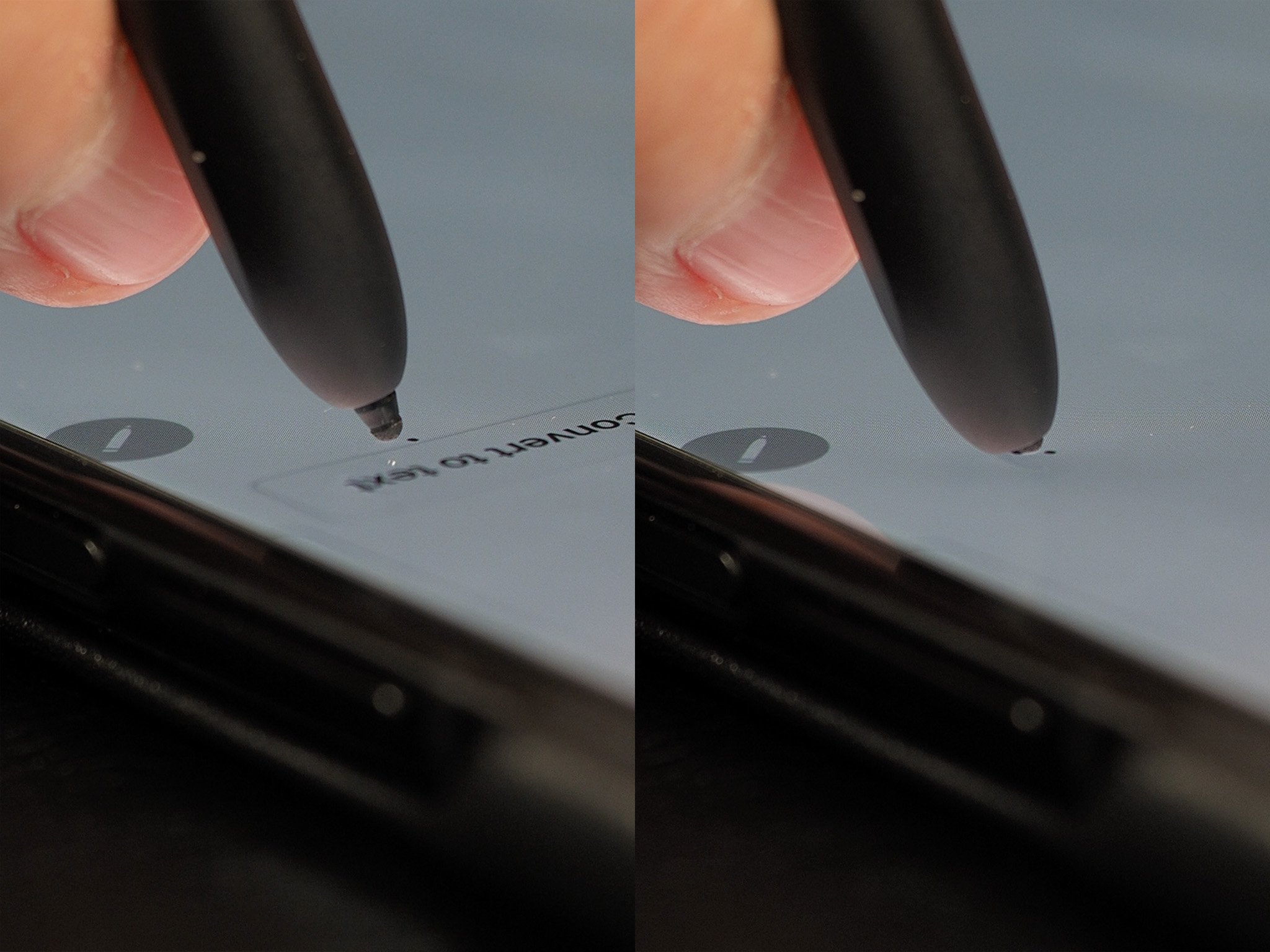
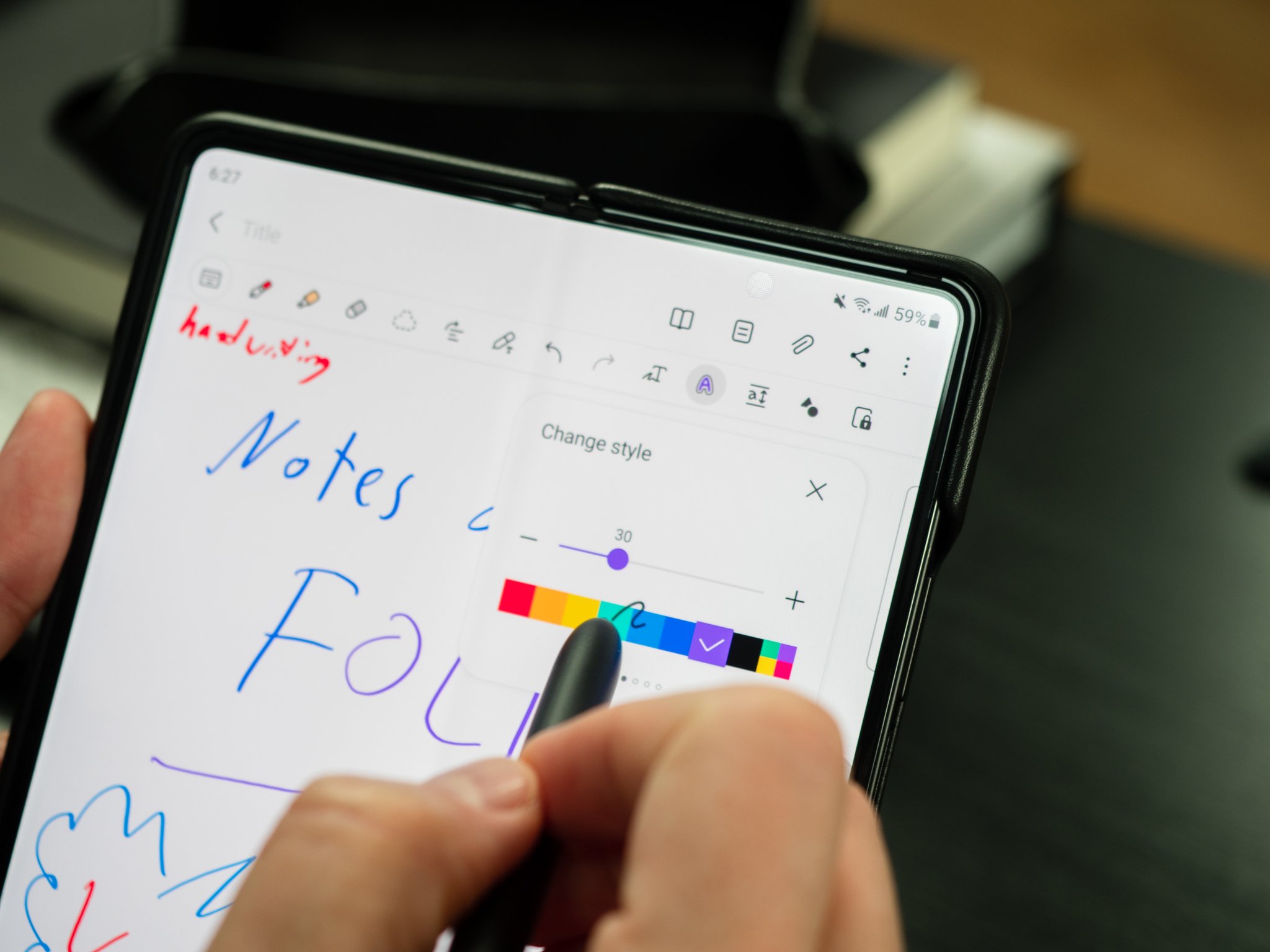


Leave a Reply